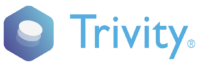
Commissions
Manage the agreed commission with each provider
Learn how to manage, modify, and request changes to the agreed commission with each provider from Trivity.
What is the commission with a provider?
The commission with a provider is the agreed percentage paid to the activity provider for each booking made. This commission agreement is established between the agent (such as a hotel or campsite) and the activity provider, and it is calculated based on the price of the booked activity.
The commission with a provider can also be passed on as a discount to the customer. In other words, the agent may choose not to keep the commission percentage but instead offer it as a discount on the booked activity.
Trivity sets commissions to 10% by default. However, they can be modified based on the agreement between the agent and the activity provider.
Who can modify it?
Both the agent and the activity provider have the ability to request a change in the agreed commission. The platform is designed to facilitate communication and make this process easy.
When an agent wants to modify the commission, they can send a change request to the provider, and vice versa. Both parties will receive a notification about the request, allowing them to accept or decline the proposed change. This system ensures that both sides are informed of any adjustments and can manage them clearly and efficiently.
View the commission assigned to each provider
From the Commission details page in the Trivity dashboard, you can view the commissions agreed upon with each activity provider. Use the search bar to find a specific provider.
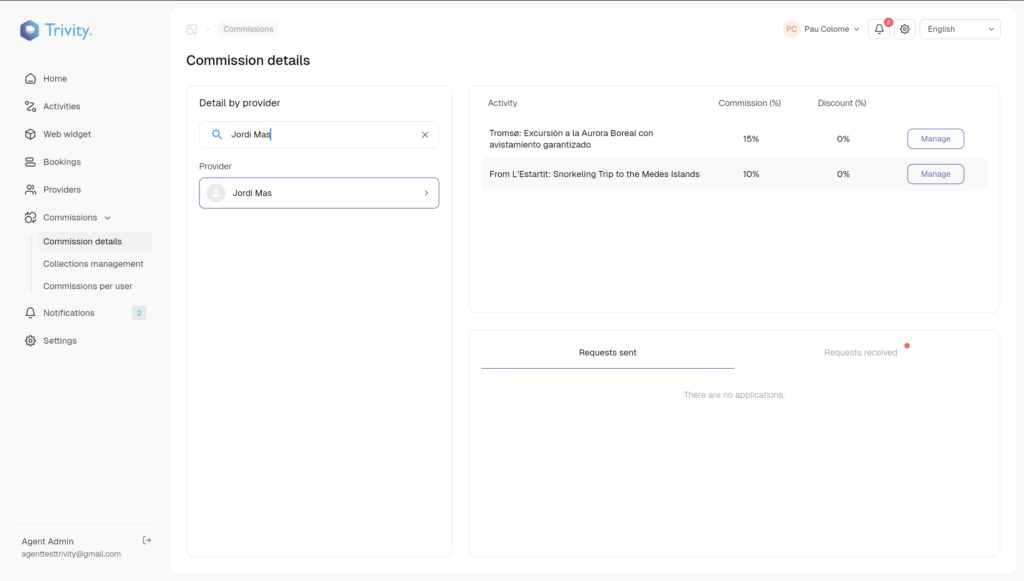
The commission with each provider is assigned at the activity level, which means you can have different commission percentages for each activity offered by the same provider.
Request a commission change
1. To request a new commission, first select the provider and the corresponding activity, then click the Manage button.
2. In the Request new commission tab, enter the new commission percentage you want to request. Once you’ve entered the value, click the Request button to send the proposal to the provider. This step will generate a formal request that the provider can either accept or decline.
3. In the bottom right section of the page, under the Requests sent tab, you can view the requests that are pending approval from the provider.
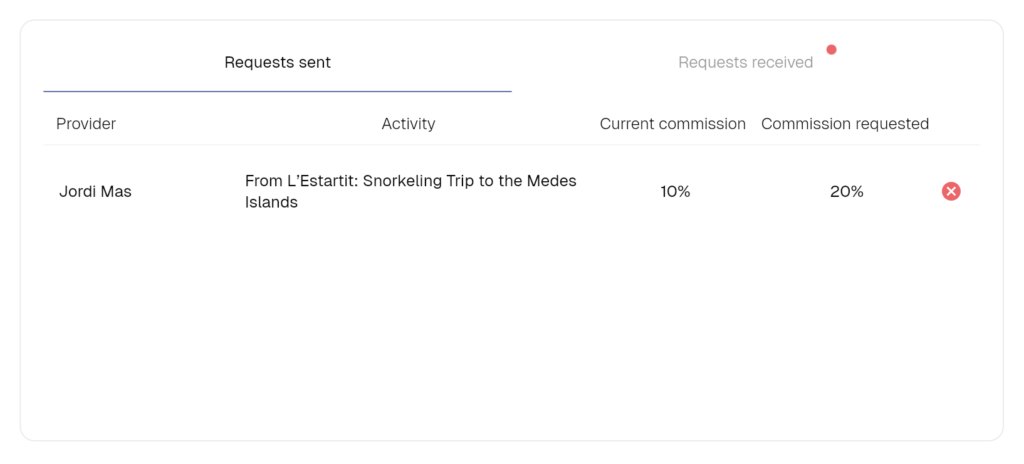
You can cancel the request at any time by clicking on the ❌ icon.
4. Once the provider has reviewed your commission change request, you will receive a notification informing you whether the request has been accepted or declined. You can check this notification directly on the notifications page in your Trivity dashboard.
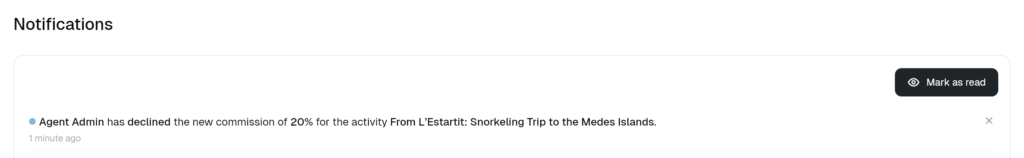
How to view and manage commission change requests sent by a provider
When a provider sends a commission change request, you must either accept or decline the request. There are two ways to do this:
- From the notifications page: You will receive a notification on the Trivity dashboard notifications page, informing you about the change request. From there, you can accept or decline the request with a single click.
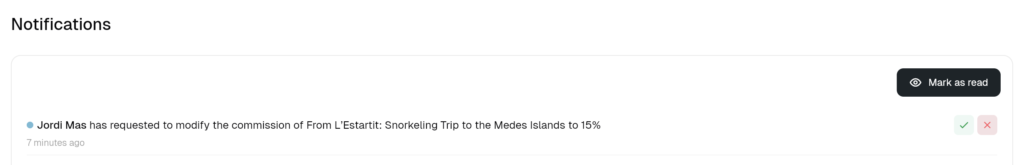
- Commission details: In the bottom right section of the screen, you’ll find the Received requests tab. There, you can view all change requests and accept or decline them directly.