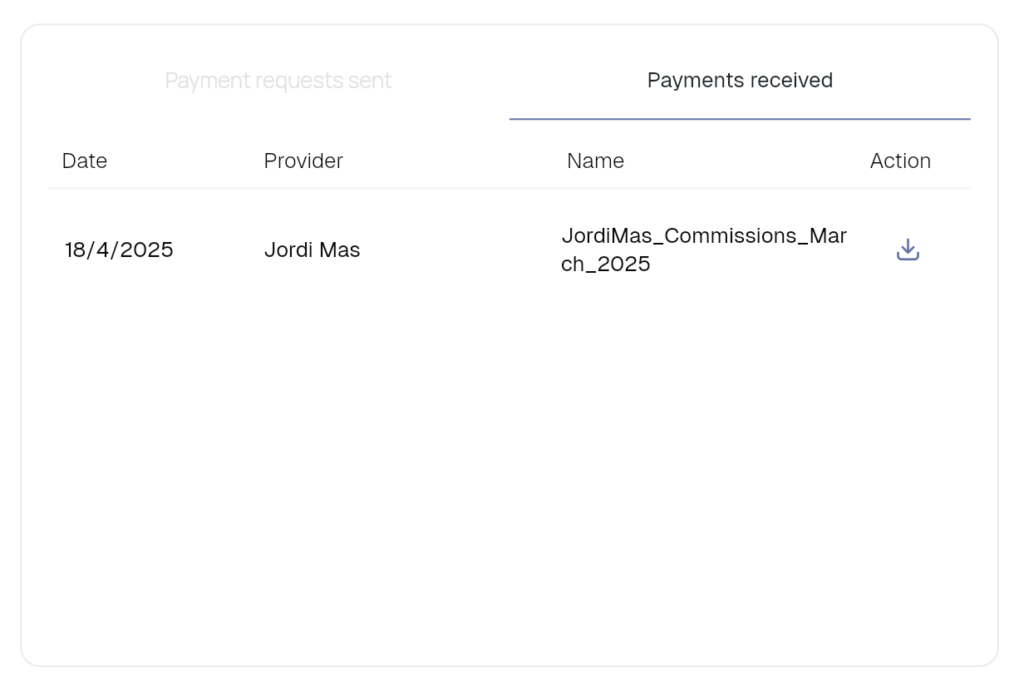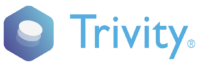Commissions
How much does each provider owe me?
Manage pending commissions and make payment requests to providers.
When is a commission generated between an agent and a provider?
How to request the commission payment?
- Pending: The commission has been generated due to the validation of bookings by the provider.
- Requested: The agent has requested the payment of the commission through the tool.
- Received: The provider has made the commission payment, which has been confirmed and received by the agent.
To change the commission status from Pending to Requested, follow these steps:
1. Select the provider with whom you want to manage the commission. Then, choose the activity or activities associated with the payment you wish to request.
2. Click on Request payment and save your request with a specific name.
3. A payment request will be automatically sent to the provider, and the commission status will change to Requested.

View the sent requests
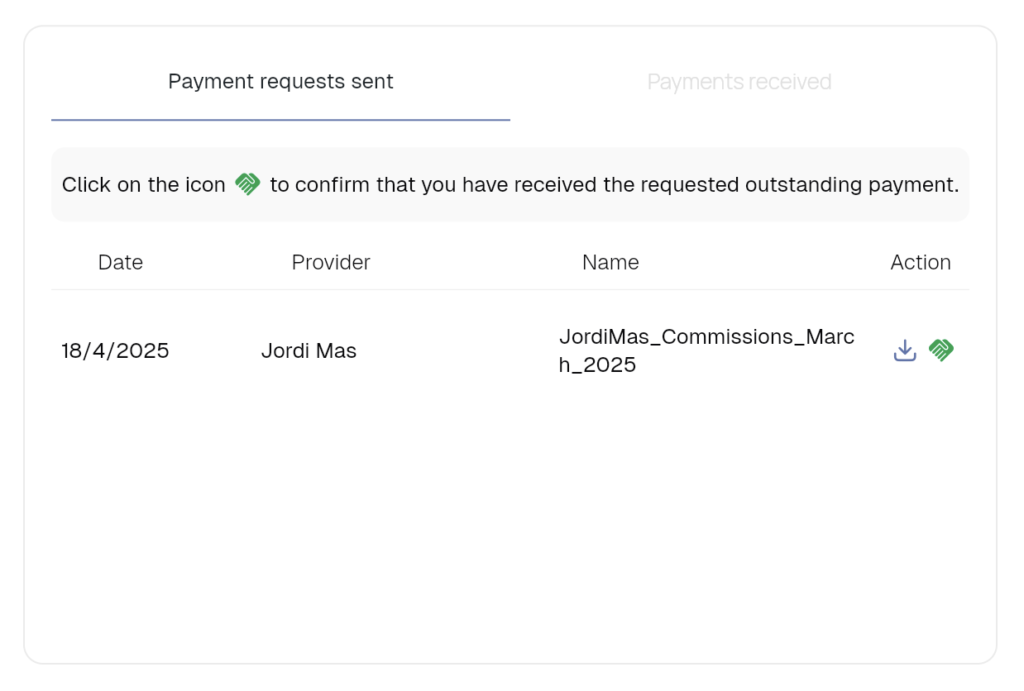
You can export the details of the generated commissions by simply clicking on the export icon.
⚠️ The payment of commissions
It is important to note that Trivity does not directly manage the payment of commissions. The platform only serves as an informational tool, allowing you to view the status of generated commissions and the status of requested payments. Commission payments must be made externally, either through bank transfer, Bizum, cash, or any other payment method agreed upon between the agent and the provider.
Confirm the commission payment
View the received payments