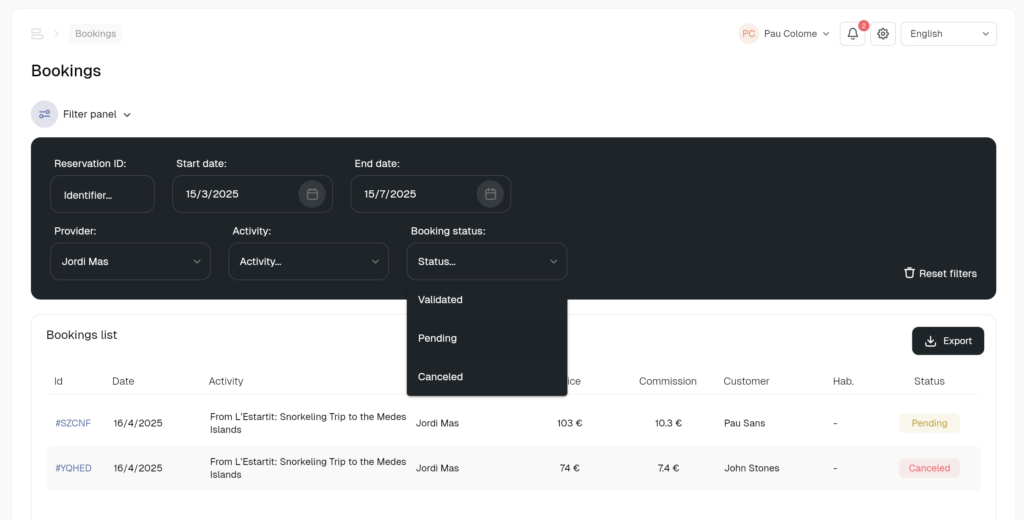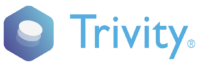Bookings
View and manage existing bookings
Access the full list of bookings and easily manage their status.
What does each booking status mean?
Bookings go through three different statuses, each of which reflects the progress of the activity and its current situation.
It is the first status of the booking, where the booking has been confirmed, but the check-in has not yet been completed. The activity is secured, but the customer has not completed the check-in. The booking remains in this status until the customer checks in.
Once the customer completes the check-in and the activity begins, the booking status changes to validated. This status indicates that the customer has arrived and the activity has started, meaning the booking is confirmed and in progress.
If the customer decides not to proceed with the activity or the provider cancels it, the booking will change to the cancelled status. This can only happen before the check-in. Cancelled bookings are not considered completed and, therefore, do not generate commissions.
Where to view the bookings made
From the Home section of Trivity, you can check the status of all bookings made. On the right side of the screen, under the heading Booking status, a calendar displays the bookings organized by date. Each booking is detailed with the ID number, customer name, time and day, provider, price, and the commission generated.
You can also navigate through the different tabs (Validated, Pending, Cancelled) to filter and view bookings according to their status, making them easier to manage and track.
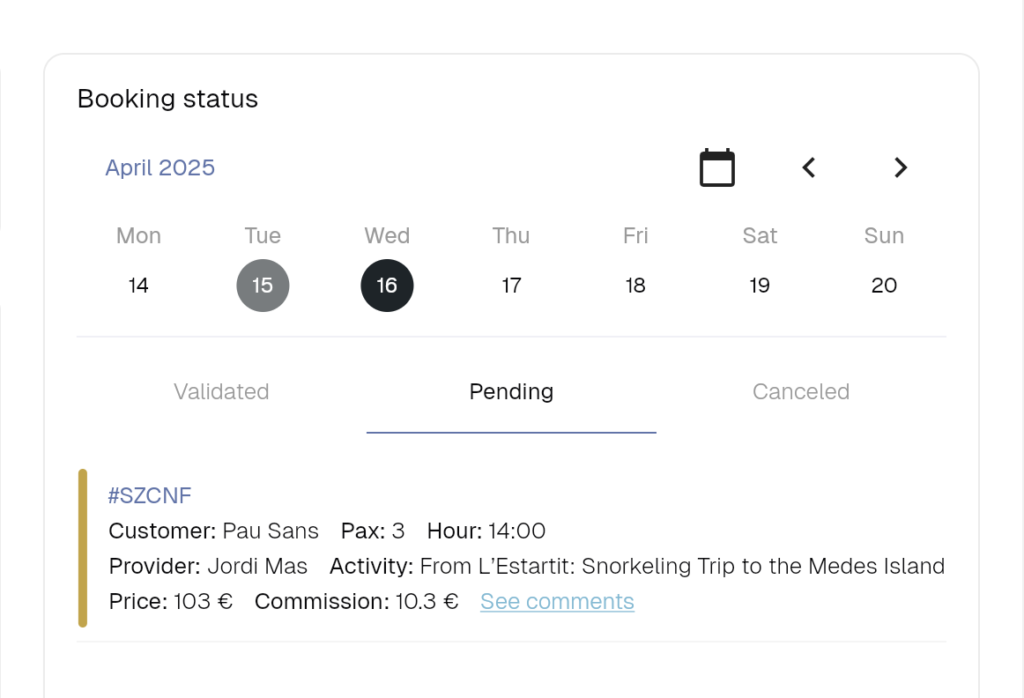
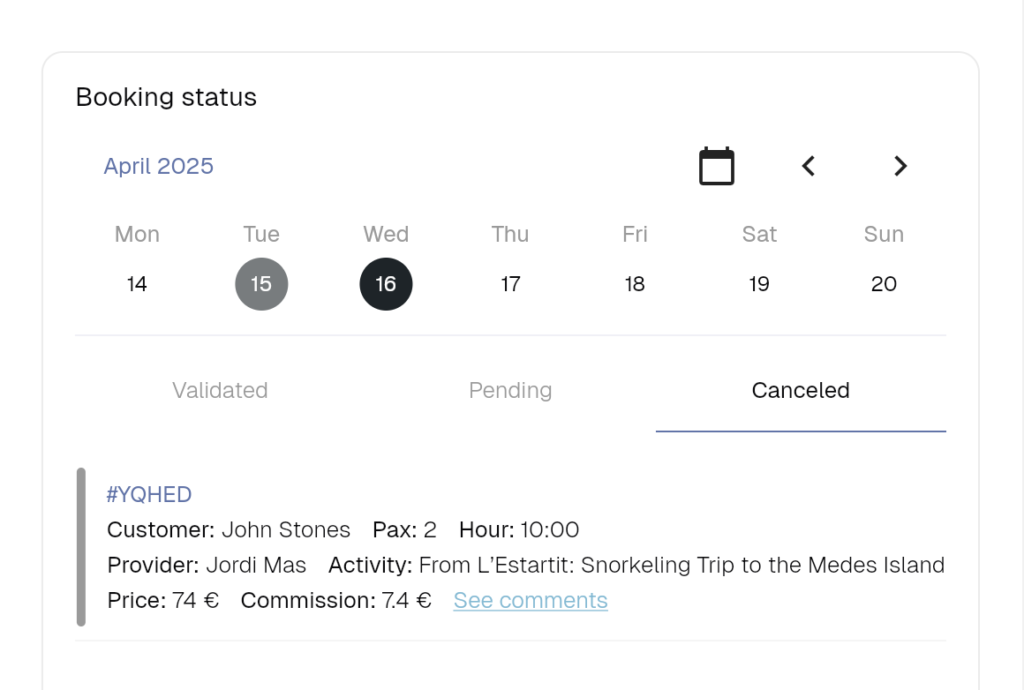
You can also access all bookings made from the Bookings page, where a complete list is displayed in table format, making it easy to view and manage scheduled activities.
You have the option to apply different filters to organize and customize the information according to your needs. You can filter bookings by booking ID, start and end date, provider, activity, and booking status.