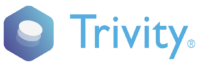Bookings
Book an activity
Learn how to make a booking for your clients.
Start the booking
Once you find the activity you want to book, click on the Book button. The platform will show you real-time availability, allowing you to select the date and time that best fits your needs. If the activity is available, you can proceed with the booking process. If it’s not available on that date, you will have the option to choose from other available dates.
Availability status
Depending on the activity’s availability, the start times will be displayed in different ways:
- GRAY, when there is no availability.
- YELLOW, when the provider already has a booking at that time but still has availability.
- GREEN, when the provider has 100% availability.
09:00h
10:00h
11:00h
Select rates
Select the available rates options based on your client’s needs.
Hover over the ℹ️ icon to get more information about each rate option.
Customer information
During the booking process, you will be asked to enter the customer information to complete the reservation. This information is essential to confirm the booking and ensure smooth communication between the customer and the provider organizing the activity.
Language of communication
Choose the language in which you want to send the reservation confirmation email to your client. This option allows you to personalize the communication, ensuring that the customer receives all reservation details in their preferred language, whether it’s Spanish, English, Catalan, or another available language.
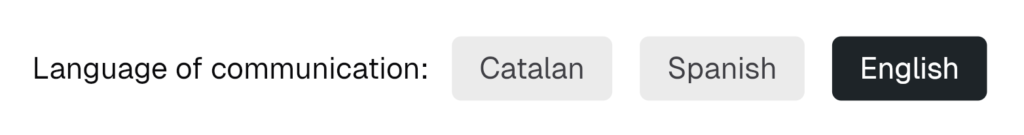
Select the profile to complete the booking
To complete the booking process, select one of the profiles previously created in your account, and finally, confirm the booking creation.